
With more than 3,400 apps in the Salesforce AppExchange, choosing the right plug-in can be a pickle. Every month, we’re highlighting 3 of our favourite Salesforce Apps. They’re verified, high-performant and efficient. From multifactor authentication to native mobile forms: discover the best bang for your buck in our spotlight. Here’s why we’re loving these 3 Salesforce apps.
The Salesforce AppExchange marketplace offers apps, components and consulting services to Salesforce users. All applications must be Salesforce approved before publishing. In other words, you can optimize every one of your Salesforce platforms in a safe and reliable way.
So, without further ado, let’s get into why we’re loving these 3 Salesforce Apps this month.

Remove duplicates & improve data quality.
Cloudingo is our first star of the month. The app is an all-in-one data cleansing tool. In other words, it eliminates or merges duplicates in any Salesforce field. The application also cleans records and maintains data quality, all in one place. You can create and customize filters, implement flexible matching styles and even schedule auto-runs to periodically clean your data in the background. In addition, you can easily update contacts in bulk, merge cross-objects, and delete stale records like inactive leads and test persona. Finally, Cloudingo can be synced with Marketo too. Hence both databases are aligned 24/7.
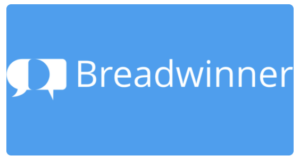
Accounting software integration.
Breadwinner is the intuitive two-way Xero integration for accounting in Salesforce. Hence, you can follow up on invoices, reduce time-to-payment, reduce manual data errors and get insights into customer financial health. Breadwinner also connects with QuickBooks Online, Stripe and NetSuite. Additionally, with support for Accounts Payable and Accounts Receivable, the application certainly lets you operate more efficiently to avoid delays and increase ROI.

Upgrade field sales productivity.
Phoneburner boosts live client interactions. How? By live dialling leads, subsequently dropping pre-recorded voicemails (without waiting for the beep), sending personalized emails and recording notes of the conversations. Moreover, the application automatically updates Salesforce records based on this information. And with the extensive Phoneburner API, you easily integrate the application with third-party software. So, are you still struggling to get your sales reps on board with your CRM? Phoneburner is one extra treat to hype them up about Salesforce.
Optimize your next salesforce project with our free playbook.
| Cookie | Duration | Description |
|---|---|---|
| cookielawinfo-checkbox-analytics | 11 months | This cookie is set by GDPR Cookie Consent plugin. The cookie is used to store the user consent for the cookies in the category "Analytics". |
| cookielawinfo-checkbox-functional | 11 months | The cookie is set by GDPR cookie consent to record the user consent for the cookies in the category "Functional". |
| cookielawinfo-checkbox-functional | 11 months | The cookie is set by GDPR cookie consent to record the user consent for the cookies in the category "Functional". |
| cookielawinfo-checkbox-necessary | 11 months | This cookie is set by GDPR Cookie Consent plugin. The cookies is used to store the user consent for the cookies in the category "Necessary". |
| cookielawinfo-checkbox-others | 11 months | This cookie is set by GDPR Cookie Consent plugin. The cookie is used to store the user consent for the cookies in the category "Other. |
| cookielawinfo-checkbox-performance | 11 months | This cookie is set by GDPR Cookie Consent plugin. The cookie is used to store the user consent for the cookies in the category "Performance". |
| cookielawinfo-checkbox-performance | 11 months | This cookie is set by GDPR Cookie Consent plugin. The cookie is used to store the user consent for the cookies in the category "Performance". |
| viewed_cookie_policy | 11 months | The cookie is set by the GDPR Cookie Consent plugin and is used to store whether or not user has consented to the use of cookies. It does not store any personal data. |

Important Note: The minimum token amount per ticket is 100.
Estimated token costs for common ticket types
TICKET TYPE
TOKENS
Update 5 users with new configuration of access rights (permission sets, profile or public group) and update “City” on a user record
100
Add 5 new fields to a report and modify 2 filtering criteria
100
Develop automation to update the case whenever a certain condition is met and trigger notification
500
Updated Apex class and LWC to present data in a table like format
800
“My automation is breaking – I don’t know what is happening”, support agent work: Investigation or issue, correction of a SF flow, documentation of changes, presentation to a user
600