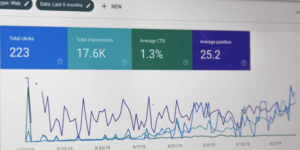
Your data is spread across multiple different clouds, apps, and spreadsheets. Fragmented data is an obstacle in an optimized data management strategy. In a world where people are demanding more and more transparency, this fragmentation subsequently hinders efficient funding by institutions. That’s why building a data strategy and selecting data infrastructure are important to increase the trust of your non-profit organization. Let’s walk you through why your non-profit can’t survive without a data management strategy.
According to Salesforce, 85% of non-profit organizations say technology is the key to success for their organization,. Yet 75% of them admit that measuring and reporting that data is one of their main challenges. Especially non-profits who use different streams to generate leads, such as crowdfunding, online campaigns and subscription grants, have a hard time structuring this data.
Here’s two main reasons non-profit C-level members identify data structuring as crucial for the survival of their business.
This transparency is twofold. First, executives want to understand the impact of the organization. They also want to know what is working and what is not, so they can decide where the money goes next.
Second, clear information on that impact and cash flow is crucial for funders. Because they too, want to know how and where their investments are used on the road to a greater cause. After all, the spending of this money needs to be justified in the company of your funder, too. Likewise, this is true for individuals who are spending their hard-earned bucks supporting your cause. Where there’s transparency, there’s trust. A Data strategy helps build this transparency and subsequently, the trust of your funders.
This need for transparency leads to the need for a data-driven culture inside your organization. Only with this culture, you can guarantee that every employee, every department prioritizes data. This data-driven culture and the result it has on the gathering and reporting of your data, is essential when you’re looking for strategic partners to provide resources to reach the non-profits’ objectives. Accordingly, with this culture, you are sure to engage your supporters on an even deeper level. In other words, you’re giving them access to how and where their money is spent is an important step in extending these relationships.
No matter the size of your organization, your budgets or technical infrastructure, businesses who are most successful in fundraising and finding resources, are the ones that are data-driven. And that’s why your non-profit can’t survive without a data management strategy
Data strategy is the blueprint of your data: it’s about who owns it and what its purpose is. The time it takes to build this strategy depends on the size of your organization, the volume of data sources you have and where, and finally, what knowledge you already have about data strategy. No matter if you’re working on your data by yourself, or with a specialized partner, this blueprint is your ticket to success.
Your data infrastructure is a set of tools and pieces of technology that carries out that data strategy. Although this aspect is more exciting than the previous, data infrastructure cannot be optimized without a data strategy, first.
Lack of trust in data, or a lack of understanding can lead to a hostile attitude towards a data-driven culture. If you promise your leadership or partners qualitative data without knowing what its purpose is and where to find it, then will you be able to fulfill that promise and at what cost?
So, how do you build a data strategy using your data infrastructure?
First, you need an executive to set the targets of your data management strategy. Then, include both data specialist and technical experts to gather this data, and build your strategy around it. Keep in mind that the members in this team will be the advocates towards the rest of your organization. Optimized involvement from their side and employee voice, subsequently increases the success of growing a data-driven culture within your organization.
Now it’s time to actually build the strategy. For this, you need this set of 4 pillars: integrate, proxy, visualize and govern. These pillars describe where your data is and how much it is being used.
This data needs to be actioned, updated or reported on directly in Salesforce.
You should limit this data to information that you need on a day-to-day basis.
This data needs to be visual in CRM, but not actioned.
So, you don’t need it to live inside of Salesforce, and it can be stored in Clouds or WepApps. This does not mean that the data will be fragmented. Though it lives in different places, Salesforce offers a variety of ways to integrate both internal and third-party data, like Tableau CRM or Salesforce Data Pipelines.
All data needs to be visualized at some point when you have to report on your targets. However, some data only needs to be visualized. It doesn’t need to be seen inside your CRM, but you need this additional data for more profound reporting.
The fourth pillar isn’t really a place where you can store data. Rather, it’s asking yourself the right questions on the operations of your data strategy. How are you going to foster the health of your data over time, and how are you making sure the data can be trusted by yourself and your funders? How are you going to standardize this data and what policies are you going to use for data validation?
Second, you need to select the infrastructure that will implement this data strategy. This is the set of tools you use in this infrastructure is subject to your companies’ goals, budget, and priorities. And specifically for non-profits, Salesforce offers an all-inclusive starter pack to get you on track.
People need better visualization and analytics of data inside Salesforce, but also of data outside the platform. This can be data stored in WebApps, Clouds and external data warehouses. So, knowing what data is available is the first important step, but just as important is knowing how to gather and structure it.
Salesforce’s Native Reporting and the Non Profit Success Pack is the perfect tool to achieve this. This package consists of dozens of ready-to-use reporting and dashboard templates, so you never have to start from scratch. What’s more: the package is completely self-serving and can even be used by people who have no extensive Salesforce knowledge.
Alternatively, you can level up your efforts with Tableau CRM and Einstein predictions directly within the Salesforce CRM. For this, you can use data inside Salesforce, or the 50 out of the box connectors from the newly released Salesforce Data Pipelines to import and structure third-party data. Tableau is the most sophisticated but also most powerful tool to execute your data strategy. You can use its native connectors to data sources and repositories, you can structure, analyze and report on your data throughout and outside your organization in a visually clear and appealing way.
Whatever combination you choose, Salesforce offers limitless possibilities. This way, you’re one step closer to the data-driven culture. And that culture is crucial. It’s what wins the trust of external partners and ultimately, the survival and success of your company and its causes.
Data transparency is essential for non-profits to gain trust and funding from external partners.
Correspondingly, 85% of non-profit organizations say technology is the key to success for their organization. Yet 75% of them admit difficulties in measuring this data. This leaves a significant gap for improvement.
However, an increased need for transparency requires a data-driven culture inside your organization to get everyone on board with reporting data the right way.
This is why you need a Data Strategy and Data Infrastructure: a strategy on what your data will be used for, where and by whom, as well as the set of tools used to do so.
Build your Data Strategy using 4 pillars: integrate, proxy, visualize and govern.
Especially for non-profits, Salesforce offers the Native Reporting and Non Profit Success pack with dozens of ready-to-use templates and dashboard to get you going.
Optimize your next salesforce project with our free playbook.
| Cookie | Duration | Description |
|---|---|---|
| cookielawinfo-checkbox-analytics | 11 months | This cookie is set by GDPR Cookie Consent plugin. The cookie is used to store the user consent for the cookies in the category "Analytics". |
| cookielawinfo-checkbox-functional | 11 months | The cookie is set by GDPR cookie consent to record the user consent for the cookies in the category "Functional". |
| cookielawinfo-checkbox-functional | 11 months | The cookie is set by GDPR cookie consent to record the user consent for the cookies in the category "Functional". |
| cookielawinfo-checkbox-necessary | 11 months | This cookie is set by GDPR Cookie Consent plugin. The cookies is used to store the user consent for the cookies in the category "Necessary". |
| cookielawinfo-checkbox-others | 11 months | This cookie is set by GDPR Cookie Consent plugin. The cookie is used to store the user consent for the cookies in the category "Other. |
| cookielawinfo-checkbox-performance | 11 months | This cookie is set by GDPR Cookie Consent plugin. The cookie is used to store the user consent for the cookies in the category "Performance". |
| cookielawinfo-checkbox-performance | 11 months | This cookie is set by GDPR Cookie Consent plugin. The cookie is used to store the user consent for the cookies in the category "Performance". |
| viewed_cookie_policy | 11 months | The cookie is set by the GDPR Cookie Consent plugin and is used to store whether or not user has consented to the use of cookies. It does not store any personal data. |

Important Note: The minimum token amount per ticket is 100.
Estimated token costs for common ticket types
TICKET TYPE
TOKENS
Update 5 users with new configuration of access rights (permission sets, profile or public group) and update “City” on a user record
100
Add 5 new fields to a report and modify 2 filtering criteria
100
Develop automation to update the case whenever a certain condition is met and trigger notification
500
Updated Apex class and LWC to present data in a table like format
800
“My automation is breaking – I don’t know what is happening”, support agent work: Investigation or issue, correction of a SF flow, documentation of changes, presentation to a user
600